Read more
All IT- PROJECTS are Available on this blog (site) .
1) An Grocery store E-commerce site - Front-end and Backend both with admin panel .
(user side and admin).
Technical languages such as :- HTML, CSS, PHP, Bootstrap, JavaScript, Ajax, jQuery. and Databases such as :- MYSQL.
CLICK TO DOWNLOAD THE PROJECT - DOWNLOAD PROJECT
NEED OF SOFTWARE :- Xampp
STEP:-1)
You need an software of xampp it will be provided below --
click to download the software:-
Click to download the software - XAMPP
STEP :-2
After Downloading the software -open it ,start the apache and MySQL server on it .
After starting it. minimize it .and go to your file manager go to Windows -xampp- htdocs- project
add the project in the htdocs.
STEP :- 3
you have fix the database .- click on below to add the database or can type= localhost/phpmyadmin/ in the browser.
After opening it - click on New-type Database name -shopping and select collation click on create Database.
After that ,click on import -file to import -choose file -shopping.sql - downside you will see the go button click on it.
(Note that the file of shopping.sql is database file of mysql and it is provided in the project zip file .
Download Project
you will see the project below screenshots:-
Home Page
Sign-up and login-in section
My cart
Track order section











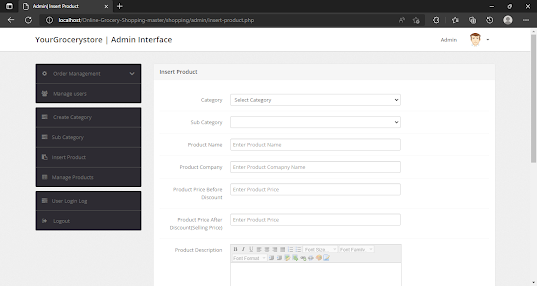
0 Reviews